Click "My Account"
(If it prompts you to upload a resume, please do so. If you do not have a resume or it still needs updating, please make one or update it as soon as possible. You will definitely need it for the conference! For now, click "Return to Menu".)
Under membership info, click "Your Profile"
Scroll down to where it says "Additional Information" and right under that it has a section titled "Current GPA"
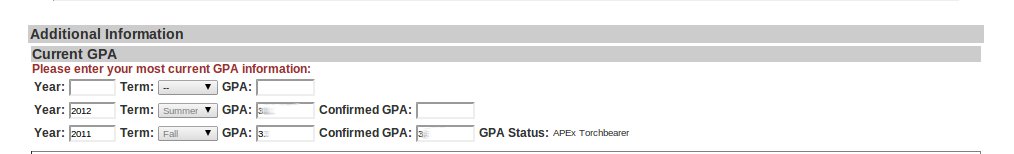
Here is where you should have entered in your GPA. You will know that your APEx status was confirmed if there is a GPA inside the field "Confirmed GPA". It will also show your GPA Status. This confirms that you are officially an APEx member.
Another way to check:
Try registering for FRC and if you're able to select Collegiate Member/Affiliate (APEx) and still continue on with the registration process, you're confirmed!
Click here for how to register for FRC: http://ufnsbefrc2012.blogspot.com/2012/09/how-to-register-for-frc_14.html